QuantumLeap
Overview
QuantumLeap is a REST service for storing, querying and retrieving NGSI v2 spatial-temporal data. QuantumLeap converts NGSI semi-structured data into tabular format and stores it in a time-series database, associating each database record with a time index and, if present in the NGSI data, a location on Earth. REST clients can then retrieve NGSI entities by filtering entity sets through time ranges and spatial operators. Note that, from the client's stand point, these queries are defined on NGSI entities as opposed to database tables. However, the query functionality available through the REST interface is quite basic and most complex queries typically require clients to use the database directly.
The REST API specification, dubbed NGSI-TSDB, which QuantumLeap implements has been defined with the goal of providing a database-agnostic REST interface for the storage, querying and retrieval of NGSI entity time series that could be as close as possible to the NGSI specification itself. Thus NGSI-TSDB provides a uniform and familiar (to FiWare developers) mechanism to access time series data which allows implementing services such as QuantumLeap to transparently support multiple database back ends. In fact, presently QuantumLeap supports both CrateDB and Timescale as back end databases.
Relation to STH Comet
Although QuantumLeap and FiWare STH Comet share similar goals, Comet doesn't support multiple database back ends (only MongoDB is available) and doesn't support NGSI v2 either. While Comet per se is a fine piece of software, some of the needs and assumptions that prompted its developments are no longer current. QuantumLeap started out as an exploration of an alternative way to make historical data available to the FiWare ecosystem without committing to a specific database back end.
Operation
Typically QuantumLeap acquires IoT data, in the form of NGSI entities, from a FiWare IoT Agent layer indirectly through NGSI notifications set up upfront with the context broker, Orion. (We assume the reader is familiar with the NGSI publish-subscribe mechanism described in the Notification Messages and Subscriptions sections of the NGSI specification.) As mentioned earlier, incoming NGSI entities are converted to database records and stored in one of the configured time series database back ends---typically, a database cluster. Often visualisation tools such as Grafana are deployed too in order to visualise the time series data that QuantumLeap stores in the database. The below diagram illustrates relationships and interactions among these systems in a typical QuantumLeap deployment scenario.
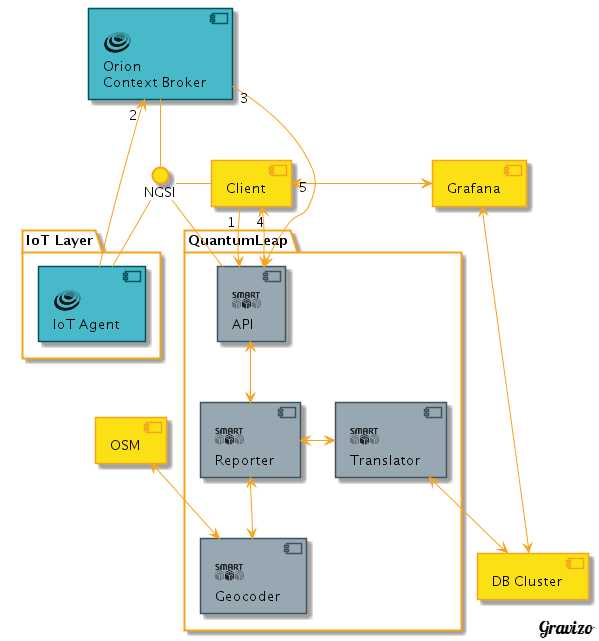
In order for QuantumLeap to receive data from Orion, a client creates a subscription in Orion specifying which entities should be notified when a change happens. The diagram shows a client creating a subscription directly with QuantumLeap (1): this is just a convenience end point in the QuantumLeap REST API that simply forwards the client subscription to Orion. (You can read more about setting up subscriptions in the Orion Subscription section of the QuantumLeap manual.)
From this point on, when Agents in the IoT layer push data to the context broker (2), if the data pertains to entities pinpointed by the client subscription, Orion forwards the data to QuantumLeap by POSTing NGSI entities to QuantumLeap's notify end point (3).
QuantumLeap's Reporter component parses and validates POSTed data. Additionally, if geo-coding is configured, the Reporter invokes the Geocoder component to harmonise the location representation of the notified entities, which involves looking up geographic information in OpenStreetMap (OSM). Finally, the Reporter passes on the validated and harmonised NGSI entities to a Translator component. Translators convert NGSI entities to tabular format and persist them as time series records in the database. There is a Translator component in correspondence of each supported database back end---see section below. Depending on configuration, the Reporter chooses which Translator to use.
When a client queries the REST API to retrieve NGSI entities (4), the Reporter and Translator interact to turn the Web query into a SQL query with spatial and temporal clauses, retrieve the database records and convert them back to the NSGI entity time series eventually returned to the client. As noted earlier, the query functionality available through the REST interface is quite basic: QuantumLeap supports filtering by time range, geographical queries as defined by the NGSI specification and simple aggregate functions such as averages. Other than that, QuantumLeap also supports deleting historical records but note that presently it does not implement in full the NGSI-TSDB specification---please refer to the REST API specification for the details.
Finally, the diagram shows Grafana querying the database directly in order to visualise time series for a Web client (5). In principle, it should be possible to develop a Grafana plugin to query the QuantumLeap REST API instead of the database which would shield visualisation tools from QuantumLeap internals. In fact, there are plans to develop such a plugin in the (not-so-distant!) future.
Database Back Ends
One guiding principle in QuantumLeap design has been the ability to use multiple time series databases. This design choice is justified by the fact that a database product may be more suitable than another depending on circumstances at hand. Currently QuantumLeap can be used with both CrateDB and Timescale. Experimental support is also available for InfluxDB and RethinkDB but development for these two back ends has stalled so they are not usable at the moment.
The Database Selection section of this manual explains how to configure QuantumLeap to use one of the available database back ends.
CrateDB back end
CrateDB is the default back end. It is easy to scale thanks to its shared-nothing architecture which lends itself well to containerisation so it is relatively easy to manage a containerised CrateDB database cluster, e.g. using Kubernetes. Moreover, CrateDB uses SQL to query data, with built-in extensions for temporal and geographical queries. Also of note, Grafana ships with a plugin that can be used to visualise time series stored in CrateDB.
Timescale back end
Timescale is another time series databases that can be used with QuantumLeap as a back end to store NGSI entity time series. Indeed, QuantumLeap provides full support for storing NGSI entities in Timescale, including geographical features (encoded as GeoJSON or NGSI Simple Location Format), structured types and arrays.
QuantumLeap stores NGSI entities in Timescale using the existing
notify endpoint. The Timescale back end is made up of PostgreSQL
with both Timescale and PostGIS extensions enabled:
-------------------------
| Timescale PostGIS | ---------------
| --------------------- | <----- | QuantumLeap |-----O notify
| Postgres | ---------------
-------------------------
PostgreSQL is a rock-solid, battle-tested, open source database, and its PostGIS extension provides excellent support for advanced spatial functionality while the Timescale extension has fairly robust support for time series data. The mechanics of converting an NGSI entity to tabular format stay pretty much the same as in the Crate back end except for a few improvements:
- NGSI arrays are stored as (indexable & queryable) JSON as opposed to the flat array of strings in the Crate back end.
- GeoJSON and NGSI Simple Location Format attributes are stored as spatial data that can be indexed and queried---full support for spatial attributes is still patchy in the Crate back end.
The test_timescale_insert.py file in the QuantumLeap source base
contains quite a number of examples of how NGSI data are stored in
Timescale.
Note: querying & retrieving data
At the moment, QuantumLeap does not implement any querying or retrieving of data through the QuantumLeap REST API as is available for the Crate back end. This means that for now the only way to access your data is to query the Timescale DB directly. However, data querying and retrieval through the REST API is planned for the upcoming QuantumLeap major release.
Further Readings
- The Admin Guide explains how to install and run QuantumLeap.
- The User Manual delves into how to use it and connect it to other complementary services.
- FiWare Time Series: a complete, step-by-step, hands-on tutorial to learn how to set up and use QuantumLeap.
- The SmartSDK guided tour has a section about using QuantumLeap in a FiWare cloud.

